Installing Duo Mobile
Find the latest version of Duo Mobile in Google Play.
Supported Platforms: The current version of Duo Mobile supports Android 7.0 and greater. Support for older Duo Mobile versions on Android 6.0 ended July 28, 2019.
Duo does not provide official support for non-standard custom Android distributions like OnePlus, LineageOS, or ColorOS, nor is Duo Mobile supported for use on ChromeOS.
To see which version of Duo Mobile is installed on your device, go to the Android Settings menu, tap Apps, then scroll down and tap Duo Mobile. The "App Info" screen shows the version.
Duo Push
Duo Push is the easiest and quickest way of authenticating. You'll get a login request sent right to your phone.
When the Duo Push notification shows up on your screen, tap where indicated to view the available actions: Approve or Deny.
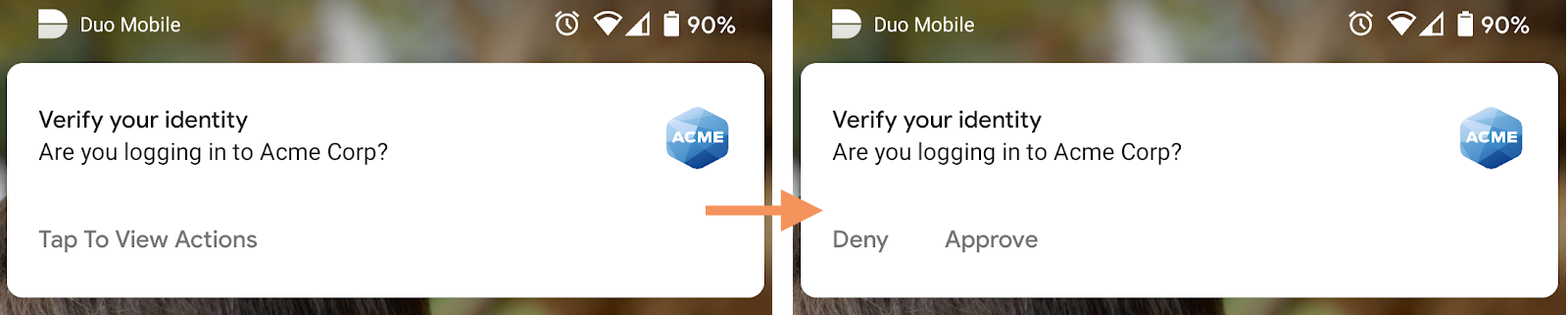
Simply tap Approve in either type of notification to finish logging in to the Duo-protected application.

Tapping on the push request notification itself (instead of tapping the notification actions) takes you to the full Duo Push screen in Duo Mobile.

If you get a login request that you weren't expecting, tap Deny on the notification or the full Push screen to reject the request. If you don't recognize the authentication attempt as your own, tapping It seemed fraudulent rejects the login attempt and also notifies your Duo administrator about the suspicious request. If you just want to cancel a login request you made you can tap It was a mistake to deny the request without reporting it.
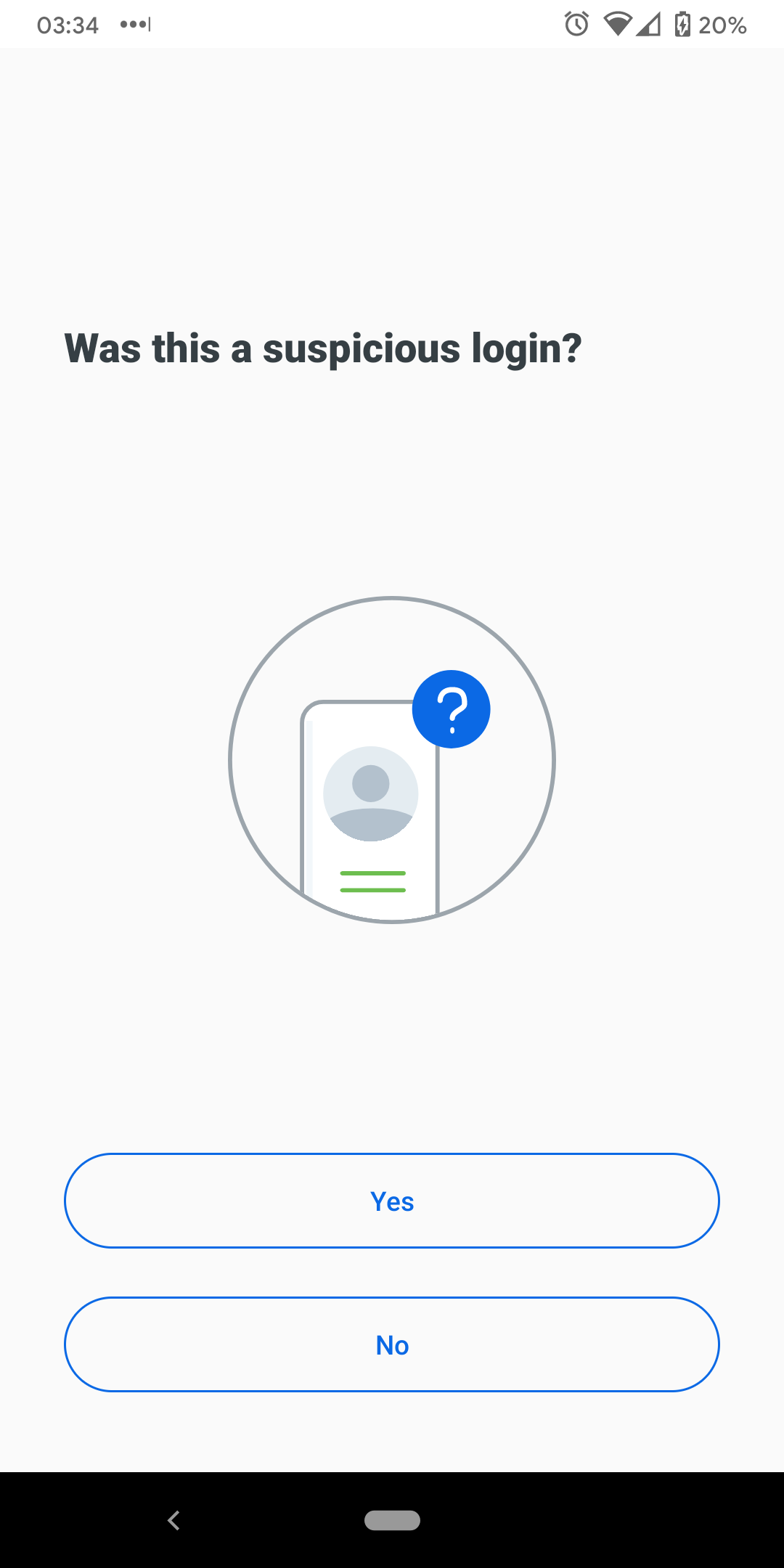
Phone does not support
ReplyDeleteWhat
ReplyDeleteWhat
ReplyDeleteWhat
ReplyDeleteWhat
ReplyDelete